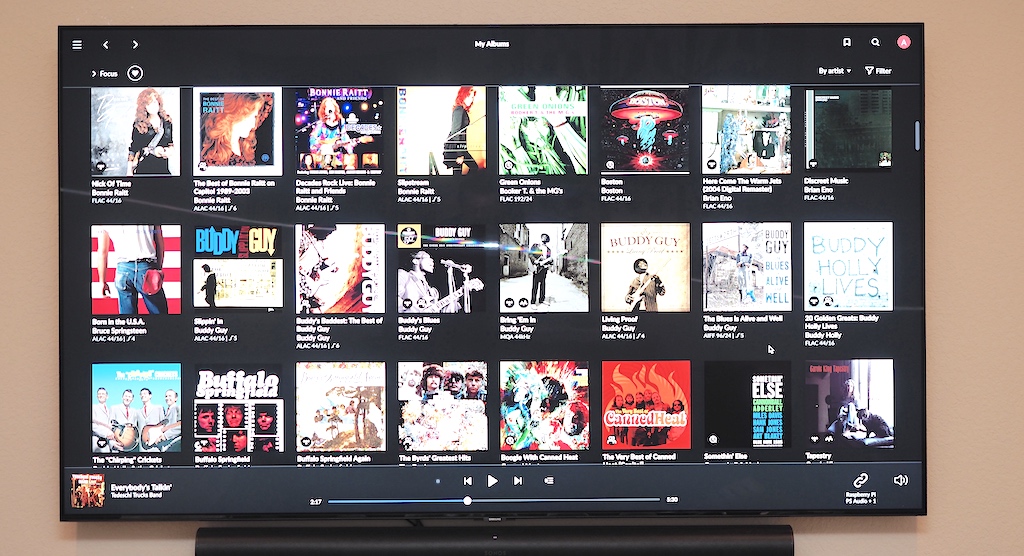Sony 65" OLED/Mini LED/LED: How to Choose?
148.77.3.2 |
||
| Posted on October 4, 2024 at 11:35:51 | ||
|
Posts: 88
Location: Long Island Joined: August 17, 2015 |
Help! I have over $1200. in Sony card points which will expire end of December!! Okay, please don't LOL so hard that you can't breathe to help me, but this will be my first widescreen TV. Though money is no issue, I've always watched 4:3 (1.33:1) and widescreen aspect ratio content in my bedroom on a 32" Toshiba CRT TV, 11 ft away. But now's the time for a 65" widescreen in my living room. While not a deal breaker, power consumption is important. Currently, even the oldest Sony OLED model https://electronics.sony.com/tv-video/televisions/all-tvs/p/xr65a75l still draws 438w vs. 444w for the best model. https://electronics.sony.com/tv-video/televisions/all-tvs/p/xr65a95l Sony's best Mini LED draws 345w https://electronics.sony.com/tv-video/televisions/all-tvs/p/k65xr90 vs. 359w for the second-best Mini LED. https://electronics.sony.com/tv-video/televisions/all-tvs/p/xr65x93l vs. 281w for the third best Mini LED. https://electronics.sony.com/tv-video/televisions/all-tvs/p/k65xr70 Sony's best LED draws 265w. https://electronics.sony.com/tv-video/televisions/all-tvs/p/xr65x90l Thus, how can this report possibly claim that OLED is best for energy savings? https://www.zdnet.com/home-and-office/home-entertainment/i-changed-these-5-soundbar-settings-for-a-better-tv-viewing-and-audio-experience/ Here's my other than typical situation and priorities: 1/) The sound system which I will use in place of the TV's audio will draw ~ 525w. Though far less than what many audiophile systems consume, there's also the TV's power draw while running for two to three hours or so. And though I have central AC, my sweet-sounding Class A biased stereo amp plus the TV may generate considerably noticeable heat. 2/) I don't subscribe to any pay TV, but I'm a big collector of DVDs and 2K BDs, so I want a TV with an excellent upscaling processor. And I'm also a big film noir genre fan, so deep black levels are essential. Of course, 4K TV is wasted on me as I have next to no 4K discs and don't plan on buying more than I'd need to. Thus, if those bums from Sony didn't kill off 1080p TV I could have enjoyed great optical disc picture quality and way better energy savings. 3/) Question: While Sony doesn't state or imply this in the specs, are the power consumption numbers with Sony TVs adjusted to maximum, normal or low brightness settings? About the only good news(??) is that I keep my living room dimly lit, though I've never measured the room's ambient light. There are only three windows in the room; bay windows ~ 40" x 4 ft each. Black curtains are usually kept drawn over them, but there's still plenty of light to see where you're walking in the room. So how can power consumption vs TV brightness settings vs. room's ambient light be optimized for best energy savings @ ~ 11 ft away? And how then can that power draw number help me buy the best 65" Sony TV for me? |
|